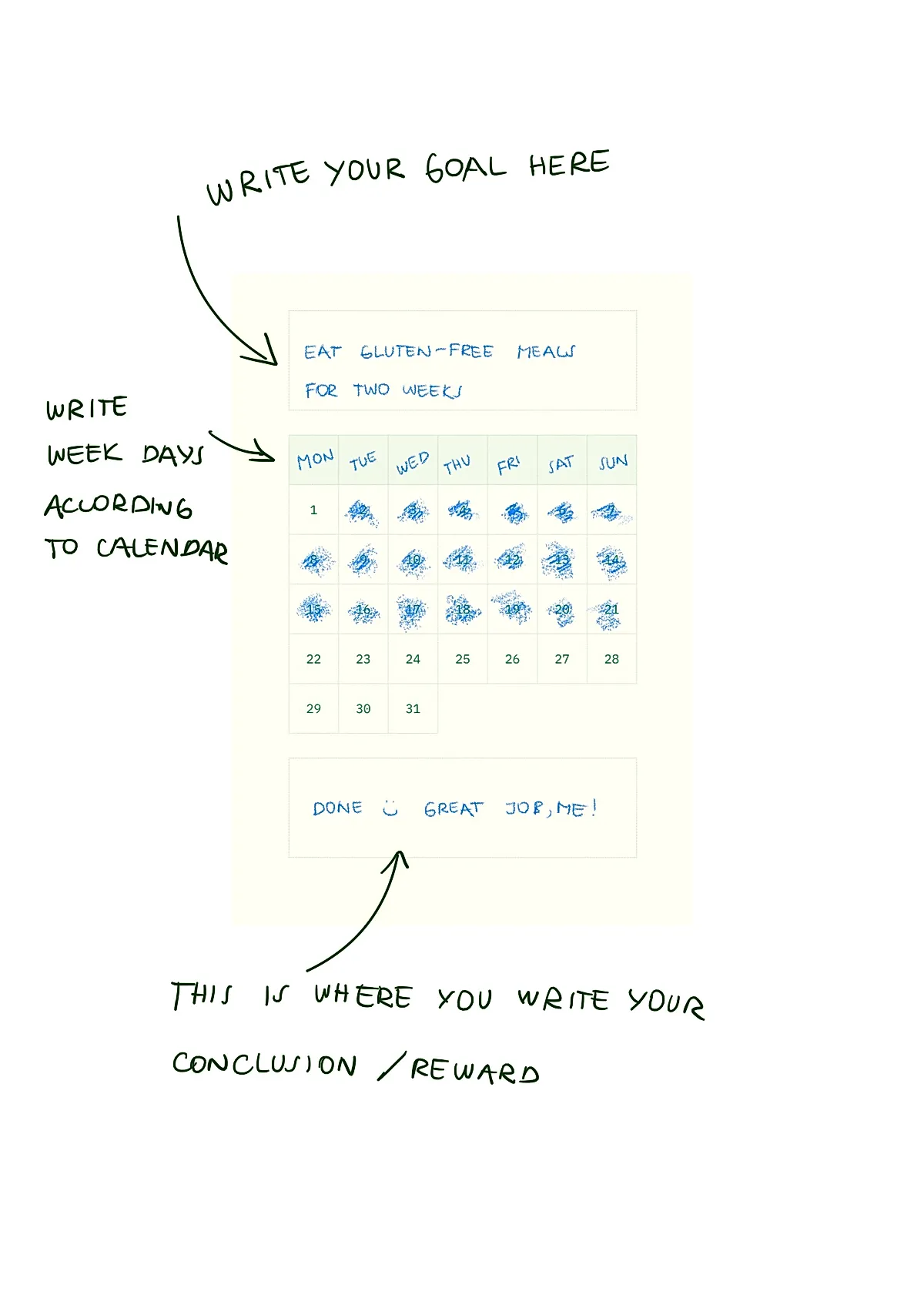A tool for tracking habits
Ever tried tracking a habit and found yourself overwhelmed by complicated features or social pressure? That was my experience with most habit-tracking apps. I simply wanted an easy way to log everyday habits without feeling compelled to compete or share progress. Privacy often feels neglected in these apps, and many are either too intense or revolve around unwanted leaderboards.
That realization led me to design my own habit tracker. As someone who enjoys working in Figma, I saw an opportunity to create a tool that truly fit my needs and preferences.
The mission #
My primary goal was a minimal, calming layout without icons or flashy charts. Instead, I opted for a clean grid with space for notes, sketches, or any other thoughts. More of a gentle reminder than a strict monitoring system.
It also had to be printable. There’s a certain satisfaction in physically marking progress on paper that digital tools simply can’t replicate.
The process #
Research the field #
Before diving into the design, I explored various habit trackers, from digital apps to printable versions on Pinterest and Etsy. Many felt either too rigid or overly decorative, which reinforced my decision to create something understated and flexible.
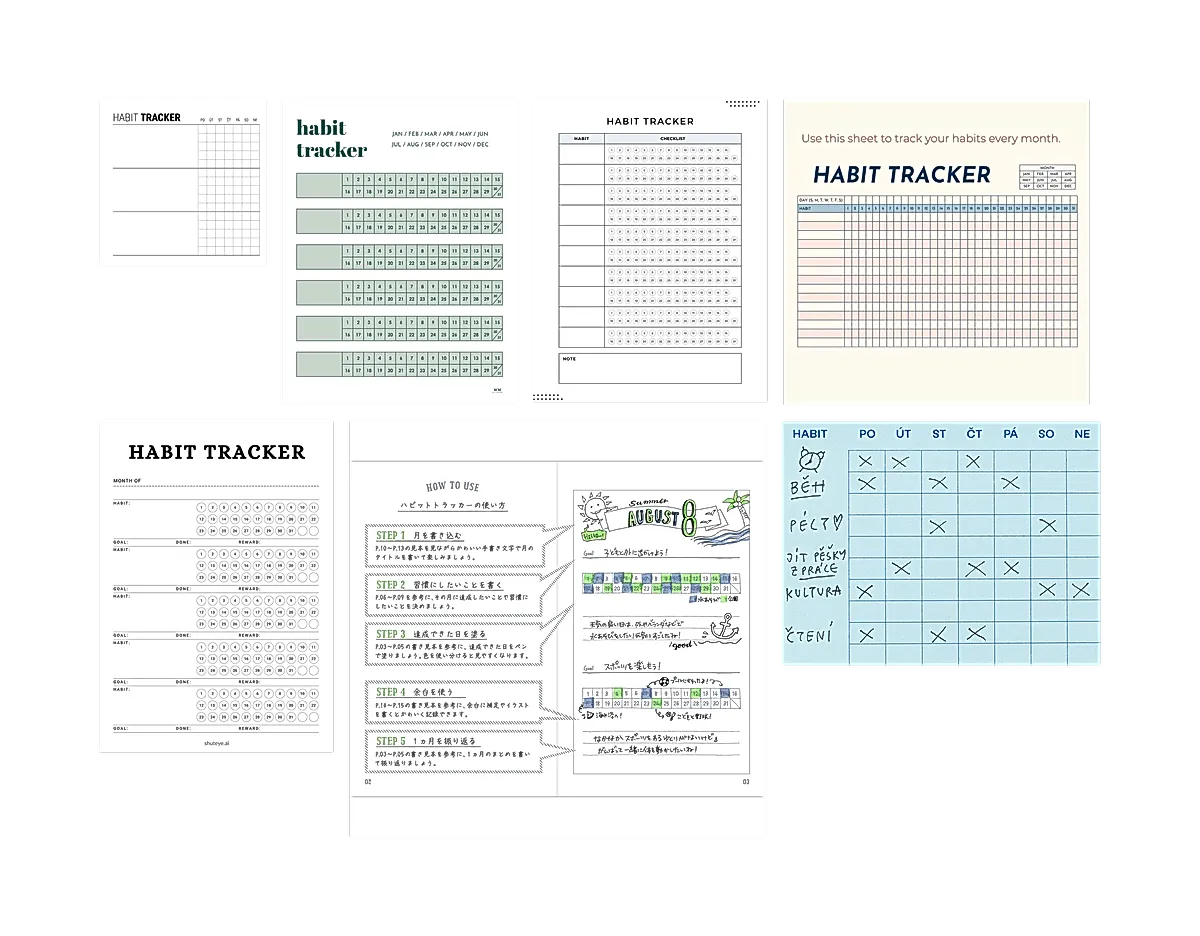
Keep it simple #
I began in Figma with a basic grid layout, purposefully avoiding icons and elaborate design elements. The aim was to maintain a sense of openness so that anyone using it could annotate or draw freely without feeling cramped.
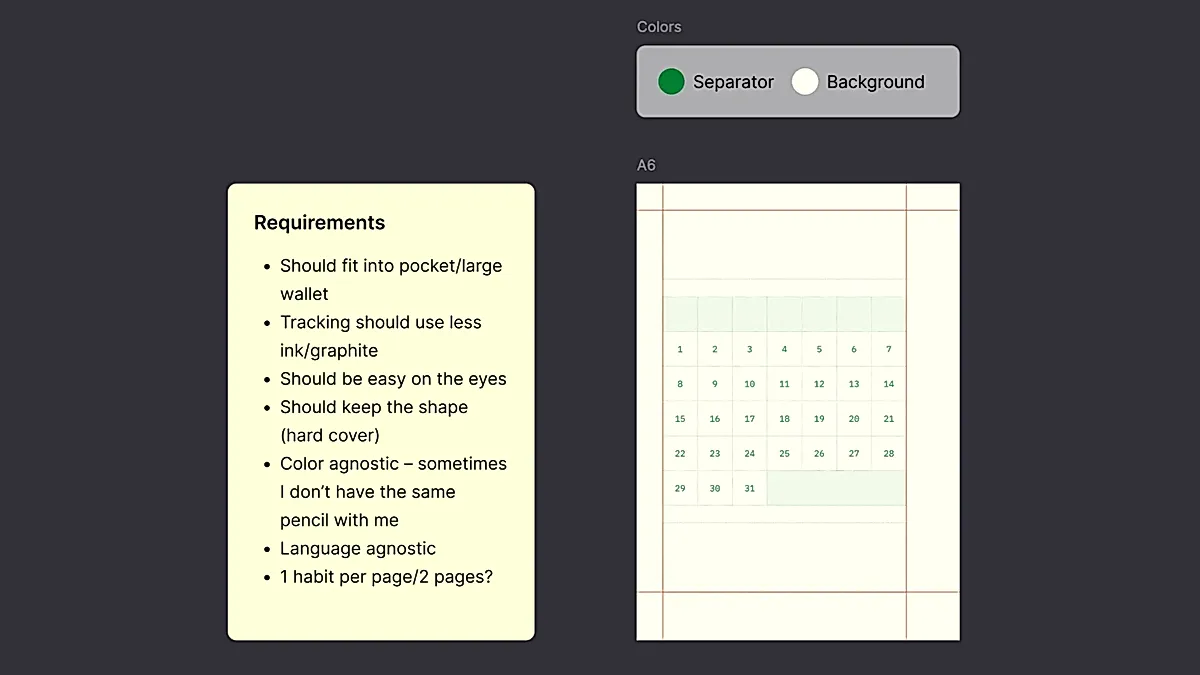
Add a personal touch #
To make it warm but not too cutesy, I played with soft typography and a gentle layout. Each section has breathing room, nothing cramped or overwhelming. The design whispers: "Take your time, this is for you.”
Test for print #
I tested the layout on different paper types to confirm print quality and usability. The final version is printer-friendly, suitable for slipping into a notebook or displaying on a fridge.
The output #
Now I have this habit tracker that feels personal, peaceful, and refreshingly analog. It’s just a grid, some space for notes or doodles, and the flexibility to track whatever I want without judgment. No apps. No notifications. No guilt. Just pen, paper, and a gentle way to check in with myself.
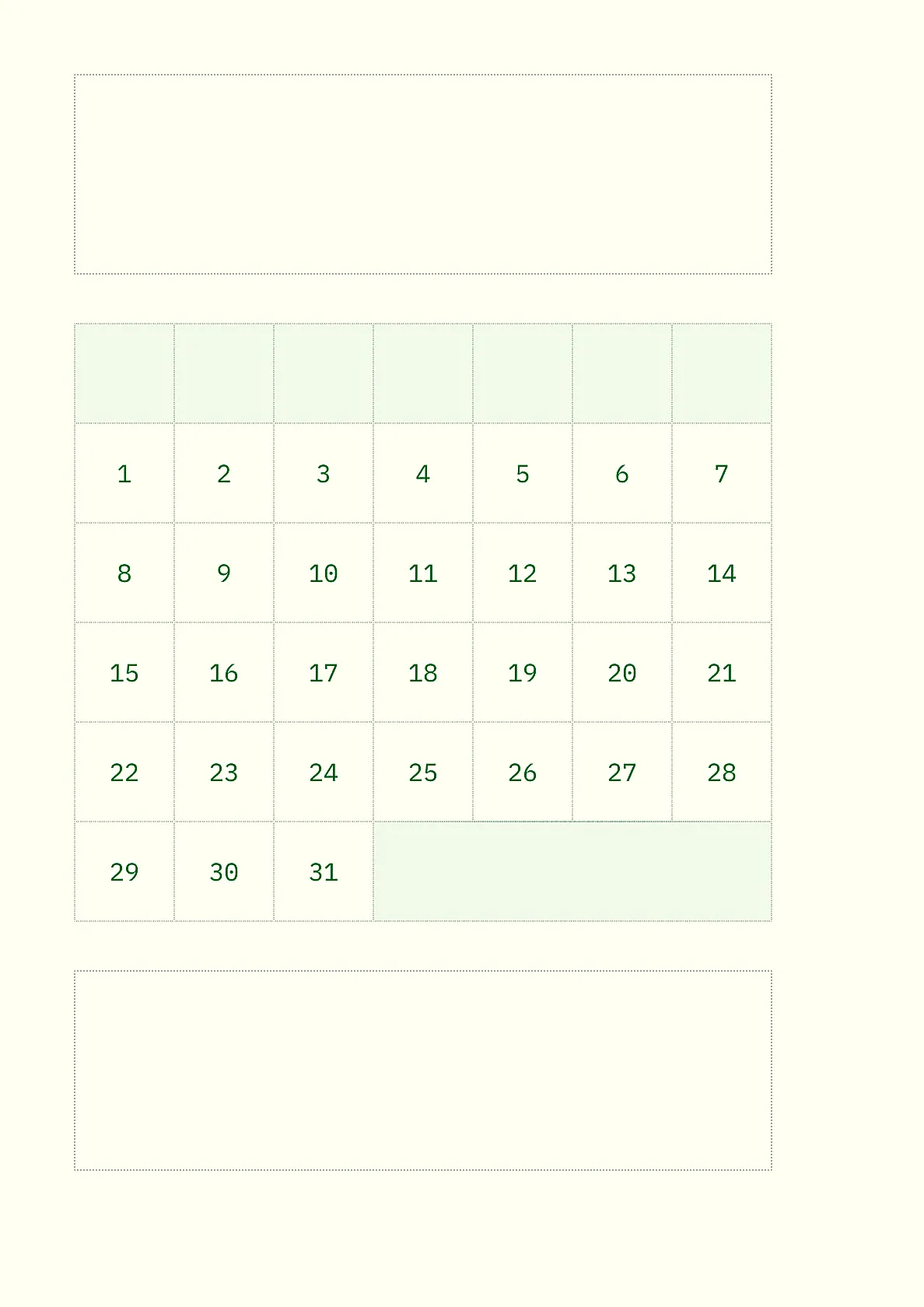
Why it works (for me) #
This tracker is all about keeping things minimal but meaningful. It’s private, adaptable, and, most importantly, warm. The blank spaces invite creativity whether that’s doodling, jotting down reflections, or brainstorming new habits. It’s become a little ritual I genuinely look forward to.
So, if apps feel too loud for you too, maybe a DIY habit tracker is worth a shot. Mine has made such a difference, and if it inspires you to create your own that’s even better. Because the best tools are the ones that make you smile when you use them.