The process of crafting a great tutorial
Effective knowledge sharing requires the right tools and a thoughtful process. Here’s how I approach creating tutorials, from drafting scripts to sharing polished videos.
In this guide, I’ll walk you through my approach to creating tutorials using a specific example: How to Redeem Vouchers, designed for Groupon Merchants.
The tools #
-
Claude and ChatGPT – for refining and perfecting the script.
-
Tella – for recording desktop content and editing the source materials.
-
Bezel – for capturing mobile device screens.
-
FFmpeg – for sound editing, including removing and merging audio tracks.
-
Eleven Labs – for enhancing or changing voiceovers.
The process #
-
Script
-
Preparation
-
Record, edit and download
-
Post processing
-
Share
Script #
First, it is crucial to draft the script with the screenshots. For signing it off with stakeholders, the draft lives in a Google doc. Then have it proofread using an AI tool of your choice – I used a combination of Claude and ChatGPT.
Preparation #
Before recording, ensure all necessary accounts and materials are ready, with no sensitive data visible.
For example, I prepared a Merchant Center account with a corresponding Customer account containing at least six available vouchers for redemption. Testing this setup in advance ensures a smooth recording process.
Record, edit and download #
Capture footage using Tella for desktop recordings and Bezel for mirroring and recording mobile device screens.
-
Tella offers a flexible editing environment where you can trim, rearrange, or replace sections with ease.
-
For mobile recordings, Bezel mirrors the device screen onto your computer, ensuring high-quality visuals.
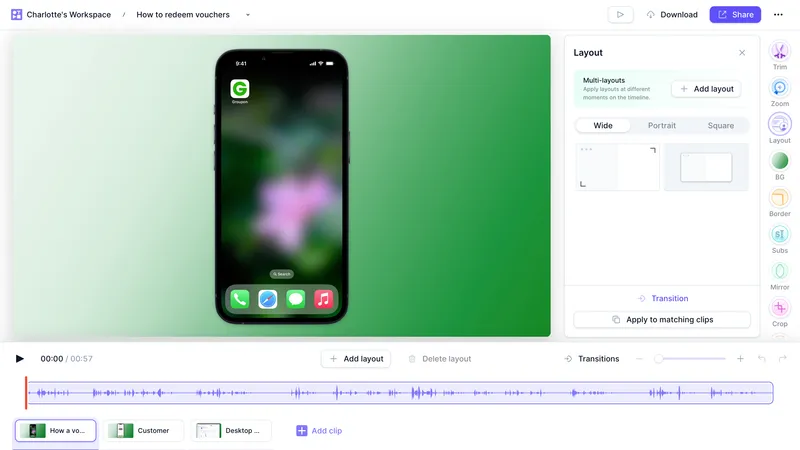
Post processing #
Extract the original audio using FFmpeg:
ffmpeg -i original_video.mp4 -q:a 0 -map a output_audio.mp3Use Eleven Labs to replace the audio with a professional-quality voiceover. For instance, I prefer the River voice option.
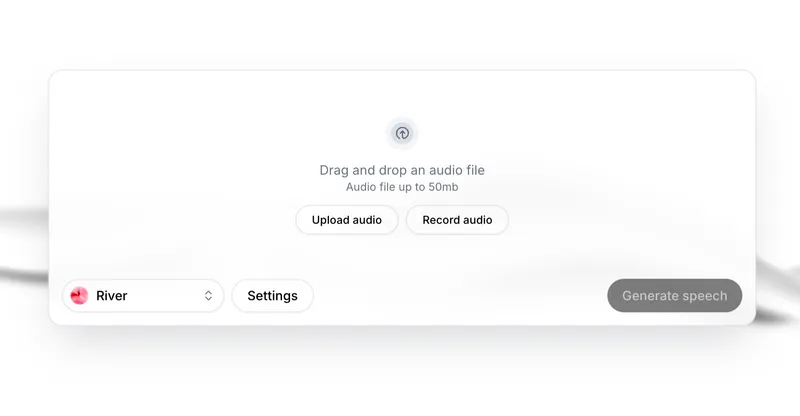
Upload the extracted audio, generate the new version, and save it as main_audio.mp3.
Remove the original audio from the video:
ffmpeg -i original_video.mp4 -an video_without_audio.mp4Combine the video with the new voiceover and background music (set the music volume to 2% for balance):
ffmpeg -i video_without_audio.mp4 -i main_audio.mp3 -i background_music.mp3 -filter_complex "[1:a]volume=1[a1];[2:a]volume=0.02[a2];[a1][a2]amix=inputs=2:duration=first[a]" -map 0:v -map "[a]" -c:v copy -shortest output_video_with_audio_and_bg_music.mp4Share #
Upload your polished tutorial to YouTube or your preferred platform and share it with your audience!
Guidelines for tutorial design #
To ensure a professional and visually appealing result:
-
Use a gradient background for a polished aesthetic.
-
Keep the layout minimal and uncluttered.
-
Use zoom effects to emphasize important details.
-
Add pleasant, non-intrusive background music to enhance the viewing experience.
Here’s the output video:
https://www.tella.tv/video/how-to-redeem-groupon-vouchers-ai-generated-voice-9emu
Creating tutorials can be a rewarding process, allowing you to share knowledge in an engaging and professional way. Happy creating!